What is KWFinder?
This is an excellent alternative to the online free Google’s keyword planner tool and Long Tail Pro. It’s created by the Mangools team and the founder of this keyword research tool is Peter Hrbacik.
Also, he is providing you we great support and he is often involved in their chat to help with answering to any given question from the users.
What are the Pros and the Cons about KWFinder?
The Pros
The support team always responds fast to all members.
You don’t need to be an expert or to have some background knowledge about keyword researching which is ideal for a newbie.
KWfinder provides you with accurate info for any keyword.
With the FREE KWFinder Trial all premium features are provided for free, but of course with limited searches.
The Cons
There is no free version like some of the other keyword tools. If you create FREE Account you have limited 5 searches within 24 hours and you will be provided with maximum 50 keyword results.
What are the KWFinder Features?
After logging in the KWFinder this is what you are going to see first.
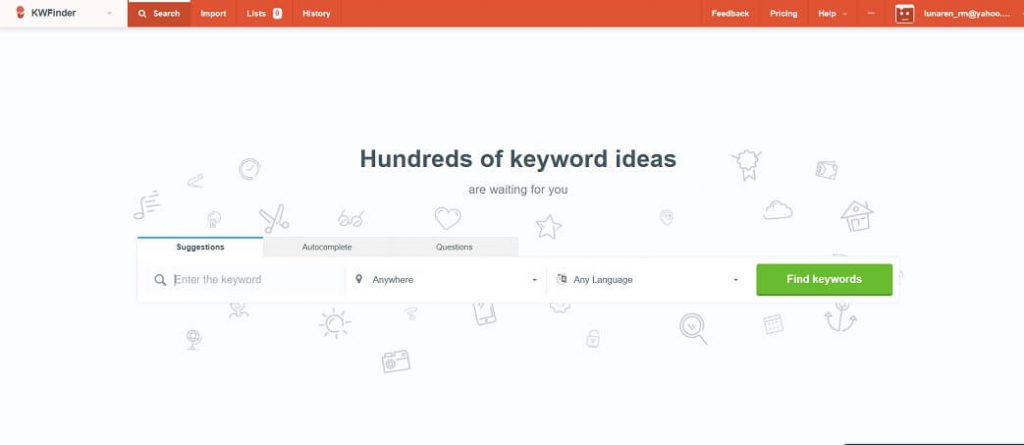
For this review, I am going to use the keyword “best dishwashers 2018” as an example. I am going to do research for this keyword and I chose the search volume to be for anywhere.
After clicking on search this is the screen that appeared in front of me.
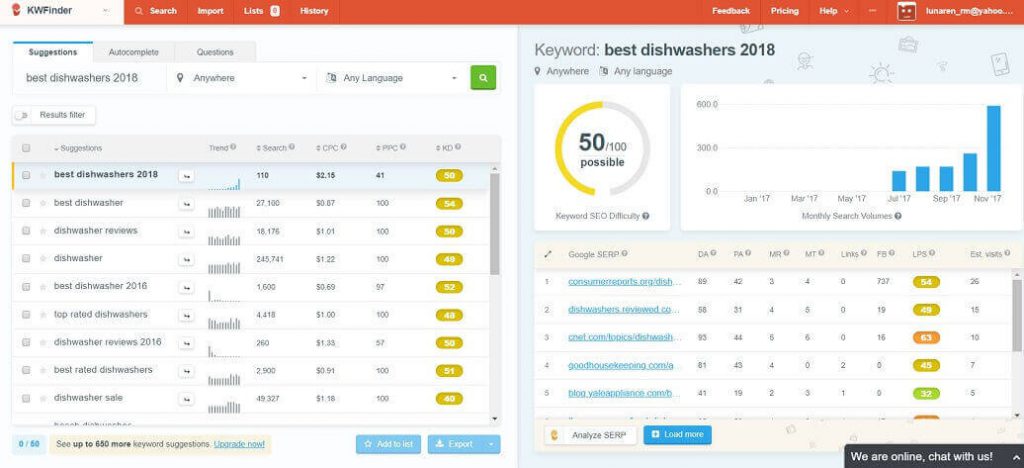
As you can see from the image the screen is divided into two parts.
On the left part of the screen, I got all the suggestions for my main keyword. For each suggestion I have these metrics, let’s go one by one.
Suggestions – As I said in the first column is listed all suggestion for the chosen keyword.
Trend – this will show you info about popularity for the past 12 months
Search – it’s an average monthly search volume for the past 12 months
CPC – this is Cost-Per-Click and if you are interested to use AdWords the CPC info will be useful for you
PPC – this will give you info about competition in Pay-Per-Click (PPC) in Google Adwords in a range of 0 to 100.
KD – this is info for the SEO keyword difficulty from 0 to 100. Closer to zero is better.
Those are the metrics on the left half side of the screen, and now let’s see what metrics you will get on the right half side on the screen.
First what you going to see is the info-graph for the SEO difficulty for your keyword and also monthly search volume for the last twelve months. Below this are the other valuable metrics.
Google SERP – this is actually the top ranked websites in Google for your keyword
DA – stands for Domain Authority and is an info prediction how the website will be ranked by the chosen keyword
PA – stands for Page Authority and gives you info prediction how the page will be ranked in Google
MR – this stands for MozRank and is telling you the popularity of the link
MT – this is MozTrust and is an info on the trustworthiness of the site
Links – a number of the authority links coming to your website
FB – this is obviously, gives you how many shares has the website for that keyword
LPS – this overall Link Profile Strength for the URL based on all metrics like DA, PA, MT, MR, Links and other metrics – min=0 to max=100
Est. Visits – it’s an estimated monthly visit for that position in the search engines
PRICING
In KWFinder there are to pricing plans: Monthly and Annual.
If you want to pay separately month by month than these are the prices:
Mangools Basic – $49
Mangools Premium – $69
Mangools Agency – $129

But if you think to pay for a whole year, than these are the prices:
Mangools Basic – $299.80 per year
Mangools Premium – $478.80 per year
Mangools Agency – $958.80 per year
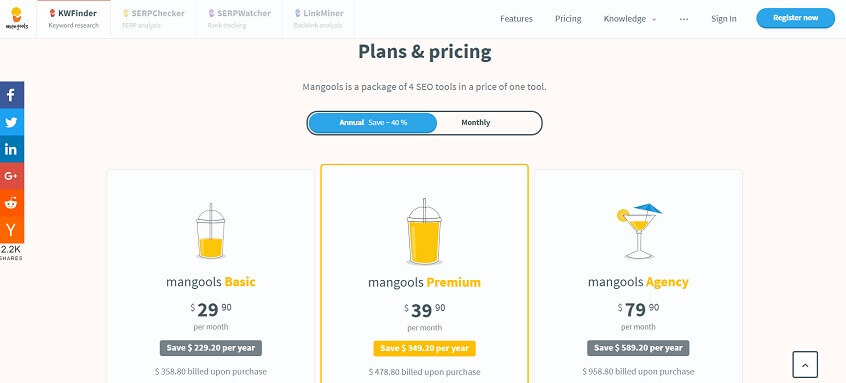
Conclusion
This is another alternative to Long Tail Pro keyword tool and I don’t have any doubts that you are going to use this tool many times every day. Also, check my better suggestion as an alternative keyword research tool.
KWFinder has a simple user interface, I mean anybody can use it, beginners and experienced online marketers.
Read about the best SEO keyword research tools.
Best Regards!!!








